Bestill og betal med qr kode for restaurant
What is QR Codes for Restaurants?
Allow your guests to order and pay on their own! Trivec Pay – Powered by Karma is a web-based solution for ordering and paying via QR codes directly with a mobile phone. There’s no need for your guests to download any app to place orders or make payments.
Trivec Pay – order from waitstaff and pay with QR-codes
Nothing beats personal service. With TrivecPay – Powered by Karma, the staff can continue to take orders and let TrivecPay handle the payments as per the guests’ preferences. Enhance guest satisfaction and let the staff focus on what they do best, like providing fantastic service.
Splitting Bills Made Effortless with QR Codes
TrivecPay – powered by Karma, enables guests to quickly and conveniently split and pay the bill by scanning a QR code directly on the bill. This eliminates the wait for a payment terminal and enables your service team to concentrate on personal guest interaction and efficient table management.
Simple and Convenient Bill Splitting for Every Guest
Each guest can easily pay for their share of the bill directly via the QR code. This facilitates the process for your guests who don’t have to calculate what each person should pay and can easily pay for their part.


Send Personalized Offers
With TrivecPay, you can easily collect guest data from your guests when they pay, with an opt-in option for personalized offers. Utilize this data to foster loyalty by crafting targeted promotions. For instance, you could offer a 10% discount to guests who spend over 399 SEK, extend exclusive invitations to VIP events for your regulars, or share exciting vegetarian updates with those who have a preference for it.

Since we started using Trivec and Karma, we have increased sales, reduced the workload for the staff, and optimized the outdoor dining at Miss Voon. The 49% increase in the average bill demonstrates the success of the collaboration, and we have now extended the partnership to include all Miss Voon units.
- Ida Svensson, Marketing and Communications Manager, Miss Voon

Order and pay with QR
Maximize your sales all year round with Trivec Order & Pay. Our platform offers guests a seamless ordering and payment experience right at the table, encouraging easy add-on purchases and upselling.
- Order anytime: Let your guests enjoy the freedom to order whenever they want from the QR code, ensuring you never miss a sales opportunity.
- Automatic suggestions increase the average bill by 12-50%: With tailored recommendations, the average bill significantly increases, with 34% of guests choosing add-ons that enhance both their experience and your sales.
- Insights about your guests: Collect data on every purchase and all your guests: see which dishes your guests prefer and how much they have spent. Use this data to send relevant communications that encourage return visits.
- Smooth payments: Offer open tabs or direct payment for a simplified payment process that encourages more orders.
- Serving or pickup: Choose whether the guest should have their order served at the table or receive a text message when the order is ready for pickup.
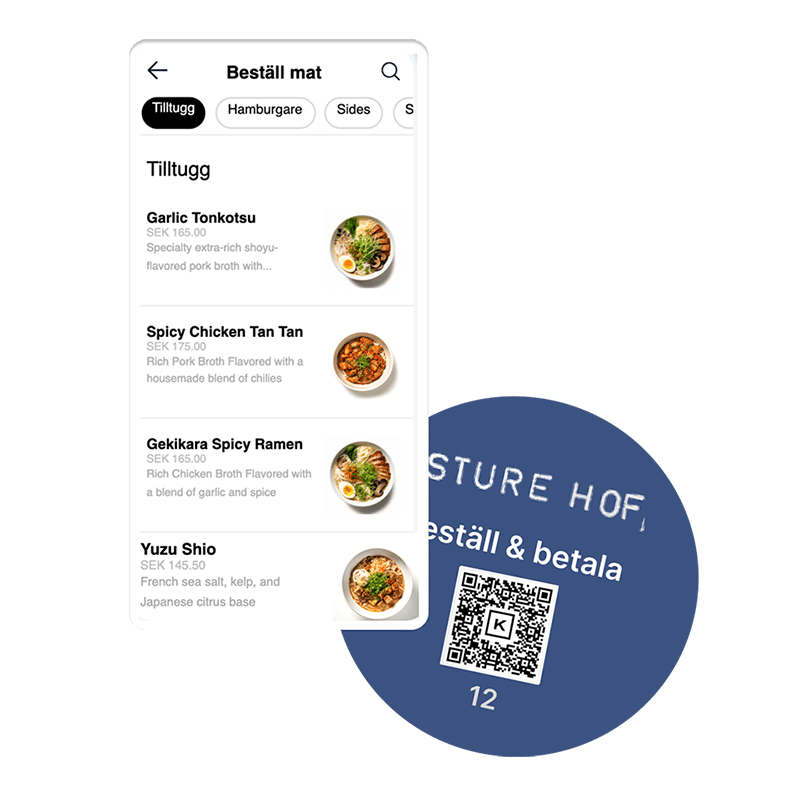
Trivec Pay is integrated with the POS-system
Trivec Pay powered by Karma is integrated with our POS system. This means that the staff in the dining area, kitchen, and/or bar receive orders directly to their ticket printer or digital displays, showing which table has placed the order.
Update Menus and Prices
You can update your digital menu in the same place where you update your regular menu and prices, in the POS system’s back office. And since Trivec Pay is integrated with the POS system, processes for finance and inventory management are also simplified as all orders and payments are registered in the POS system.

FAQ
Do I need an app?
No, the solution is web-based so you don’t need an app, and your guests don’t need to download anything to get started. Guests simply scan the QR code to order and pay.
How do I update menus and prices?
You can easily update your menus and prices in the same back-office environment as your POS system. Since Trivec Pay is integrated with Trivec’s POS system, all updates are made in the same place.
Will my payments be received in the same place as the POS system?
You sign a contract via Karma and receive payments into a separate account. You can view all your payments in the MyTrivec reporting tool, where you also see your other payments from the POS system, so you have full control over all your revenue.
Does it take a long time to get started?
You can get started quickly. After signing a contract, Karma helps you get set up in about a week.
Can TrivecPay be customized to our brand?
Karma offers various packaging options where you can tailor the appearance of your menus and QR codes.
Kontakt os
Når du har fylt ut dine opplysninger vil du bli kontaktet av en av våre dyktige eksperter, som forteller mer om våre produkter og viser hvordan de fungerer i praksis.



